The Android 2.2 platform introduces many new and exciting features for users and developers. This document provides a glimpse at some of the new user features and technologies in Android 2.2. For more information about the new developer APIs, see the Android 2.2 version notes.
New User Features
Home
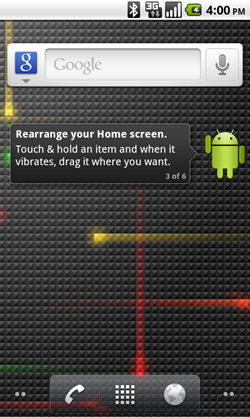
|
New Home screen tips widget assists new users on how to configure the home screen with shortcuts and widgets and how to make use of multiple home screens. The Phone, applications Launcher, and Browser now have dedicated shortcuts on the Home screen, making it easy to access them from any of the 5 home screen panels. |
Exchange support
|
Improved security with the addition of numeric pin or alpha-numeric password options to unlock device. Exchange administrators can enforce password policy across devices. Remote wipe: Exchange administrators can remotely reset the device to factory defaults to secure data in case device is lost or stolen. Exchange Calendars are now supported in the Calendar application. Auto-discovery: you just need to know your user-name and password to easily set up and sync an Exchange account (available for Exchange 2007 and higher). Global Address Lists look-up is now available in the Email application, enabling users to auto-complete recipient names from the directory. |

|
Camera and Gallery

|
Gallery allows you to peek into picture stacks using a zoom gesture. Camera onscreen buttons provide easy access to a new UI for controling zoom, flash, white balance, geo-tagging, focus and exposure. Camcorder also provides an easy way to set video size/quality for MMS and YouTube. With the LED flash now enabled for the Camcorder, videos can be shot at night or in low light settings. |
Portable hotspot
|
Certain devices like the Nexus One can be turned into a portable Wi-Fi hotspot that can be shared with up to 8 devices. You can use your Android-powered phone as a 3G connection for a Windows or Linux laptop by connecting their phone to the computer with a USB cable. The connection is then shared between the two devices. |

|
Multiple keyboard languages

|
Multi-lingual users can add multiple languages to the keyboard and switch between multiple Latin-based input languages by swiping across the space bar. This changes the keys as well as the auto-suggest dictionary. |
Improved performance
|
Performance of the browser has been enhanced using the V8 engine, which enables faster loading of JavaScript-heavy pages. Dalvik Performance Boost: 2x-5x performance speedup for CPU-heavy code over Android 2.1 with Dalvik JIT. The graph to the right shows the performance speedup from Android 2.1 to Android 2.2 using various benchmark tests. For example, LinPack is now more than 5 times faster. Kernel Memory Management Boost: Improved memory reclaim by up to 20x, which results in faster app switching and smoother performance on memory-constrained devices. |
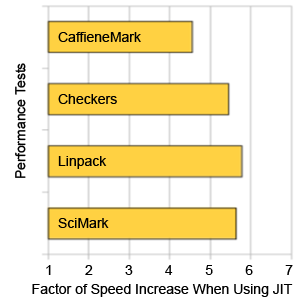
|
New Platform Technologies
Media framework
- New media framework (Stagefright) that supports local file playback and HTTP progressive streaming
- Continued support for OpenCore in Android 2.2
Bluetooth
- Voice dialing over Bluetooth
- Ability to share contacts with other phones
- Support for Bluetooth enabled car and desk docks
- Improved compatibility matrix with car kits and headsets
2.6.32 kernel upgrade
- HIGHMEM support for RAM >256MB
- SDIO scheduling and BT improvements
New Developer Services
Android Cloud to Device Messaging
Apps can utilize Android Cloud to Device Messaging to enable mobile alert, send to phone, and two-way push sync functionality.
Android Application Error Reports
New bug reporting feature for Google Play apps enables developers to receive crash and freeze reports from their users. The reports will be available when they log into their publisher account.
New Developer APIs
Apps on external storage
Applications can now request installation on the shared external storage (such as an SD card).
Media framework
Provides new APIs for audio focus, routing audio to SCO, and auto-scan of files to media database. Also provides APIs to let applications detect completion of sound loading and auto-pause and auto-resume audio playback.
Camera and Camcorder
New preview API doubles the frame rate from ~10FPS to ~20FPS. Camera now supports portrait orientation, zoom controls, access to exposure data, and a thumbnail utility. A new camcorder profile enables apps to determine device hardware capablities.
Graphics
New APIs for OpenGL ES 2.0, working with YUV image format, and ETC1 for texture compression.
Data backup
Apps can participate in data backup and restore, to ensure that users maintain their data after performing a factory reset or when switching devices.
Device policy manager
New device policy management APIs allow developers to write "device administrator" applications that can control security features on the device, such as the minimum password strength, data wipe, and so on. Users can select the administrators that are enabled on their devices.
UI framework
New "car mode" and "night mode" controls and configurations allow applications to adjust their UI for these situations. A scale gesture detector API provides improved definition of multi-touch events. Applications can now customize the bottom strip of a TabWidget.
For more information about the new developer APIs, see the Android 2.2 version notes and the API Differences Report.