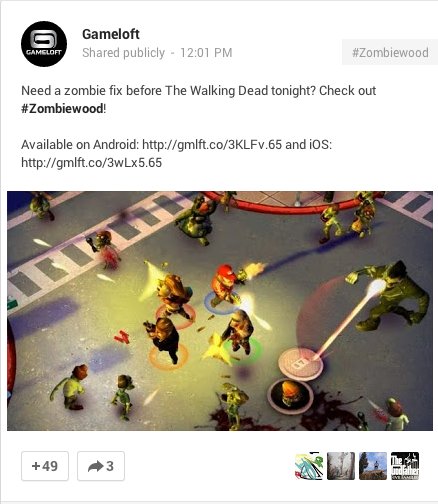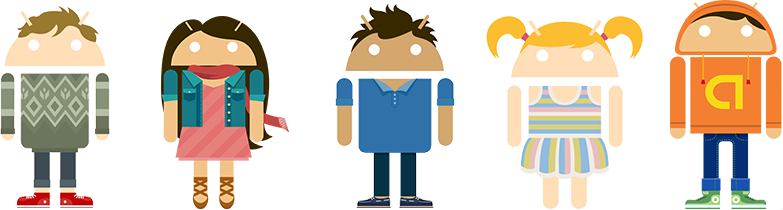
A key part of growing your apps' installed base is knowing more about your users — how they discover your app, what devices they use, what they do when they use your app, and how often they return to it.
Read Ratings Comments
The most obvious way to get to know your users is by reading review comments for your apps on Google Play. While the details provided in reviews will vary greatly, in addition to telling you about what users like and dislike in your apps, they can also provide insight into your users’ motivations for using your apps. And remember that users can update their ratings and comments about an app when you fix issues.
Learn more about how to listen to users.
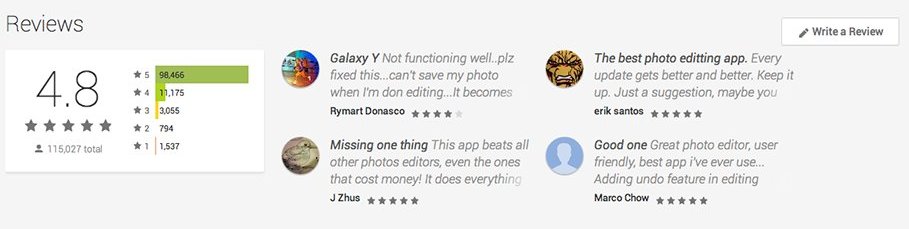
User ratings
Start a Community
Another great way to get to know your users, learn who they are, and what they are looking for, is to start a community. There are many support tools you can use, from forums such as Google Groups to comprehensive customer support products. You can integrate some directly into your apps. And once you deploy a support tool, make sure to fill in the support link in your Google Play product details page.
Learn more about starting and managing a community.
Create a Survey
Consider using a survey to gather information about your users and their views on your apps. Compared to app reviews, a questionnaire enables you to seek specific information. However use with care, as the creation of suitable question is something of an art. Also consider providing an appropriate incentive for completing the questionnaire, as too few responses can be worse than no responses at all.
You can create a questionnaire with Google Drive Forms or use one of the various third-party survey and questionnaire hosting tools available, such as SurveyMonkey.
Add Analytics to your Apps
Analytics data can tell you a lot about your users, by exposing their behaviour in your apps. You can use Google Analytics by linking it with your Google Play account or use a third-party analytics tool. Analytics tools can help you gather information on app installs, feature popularity, unused features, and more. You can see any usage pattern differences by region, device, time day and other variables.
Read more about measuring behavior.

Use Google+
Google+ is a great way to gather user feedback, announce surveys and contests, and see how users react to new features and functionality. Many developers manage a Google+ page to communicate with their users. It’s also a good way to get feedback from your beta-testing. Some developers have a page for each of their apps. This is especially true for game developers, who post challenges and tournaments. Google+ can also be used to post game walkthroughs and tips.