In this document
- Establishing a Connection
- Message Format
- Upstream Messages
- Flow Control
- Implementing an XMPP-based App Server
See Also
Note: To try out this feature, sign up using this form.
The GCM Cloud Connection Server (CCS) is an XMPP endpoint that provides a persistent, asynchronous, bidirectional connection to Google servers. The connection can be used to send and receive messages between your server and your users' GCM-connected devices.
You can continue to use the HTTP request mechanism to send messages to GCM servers, side-by-side with CCS which uses XMPP. Some of the benefits of CCS include:
- The asynchronous nature of XMPP allows you to send more messages with fewer resources.
- Communication is bidirectional—not only can your server send messages to the device, but the device can send messages back to your server.
- The device can send messages back using the same connection used for receiving, thereby improving battery life.
The upstream messaging (device-to-cloud) feature of CCS is part of the Google
Play services platform. Upstream messaging is available through the
GoogleCloudMessaging
APIs. For examples, see
Implementing an XMPP-based App Server.
Note: See Implementing GCM Server for a list of all the message parameters and which connection server(s) supports them.
Establishing a Connection
CCS just uses XMPP as an authenticated transport layer, so you can use most XMPP libraries to manage the connection. For an example, see Java sample using the Smack library.
The CCS XMPP endpoint runs at gcm.googleapis.com:5235. When testing
functionality (with non-production users), you should instead connect to
gcm-staging.googleapis.com:5236 (note the different port). Testing on
staging (a smaller environment where the latest CCS builds run) is beneficial
both for isolating real users from test code, as well as for early detection of
unexpected behavior changes.
The connection has two important requirements:
- You must initiate a Transport Layer Security (TLS) connection. Note that CCS doesn't currently support the STARTTLS extension.
- CCS requires a SASL PLAIN authentication mechanism using
<your_GCM_Sender_Id>@gcm.googleapis.com(GCM sender ID) and the API key as the password, where the sender ID and API key are the same as described in Getting Started.
If at any point the connection fails, you should immediately reconnect. There is no need to back off after a disconnect that happens after authentication.
Authentication
The following snippets illustrate how to perform authentication in CCS.
Client
<stream:stream to="gcm.googleapis.com"
version="1.0" xmlns="jabber:client"
xmlns:stream="http://etherx.jabber.org/streams"/>
Server
<str:features xmlns:str="http://etherx.jabber.org/streams"> <mechanisms xmlns="urn:ietf:params:xml:ns:xmpp-sasl"> <mechanism>X-OAUTH2</mechanism> <mechanism>X-GOOGLE-TOKEN</mechanism> <mechanism>PLAIN</mechanism> </mechanisms> </str:features>
Client
<auth mechanism="PLAIN" xmlns="urn:ietf:params:xml:ns:xmpp-sasl">MTI2MjAwMzQ3OTMzQHByb2plY3RzLmdjbS5hb mFTeUIzcmNaTmtmbnFLZEZiOW1oekNCaVlwT1JEQTJKV1d0dw==</auth>
Server
<success xmlns="urn:ietf:params:xml:ns:xmpp-sasl"/>
Message Format
Once the XMPP connection is established, CCS and your server use normal XMPP
<message> stanzas to send JSON-encoded messages back and
forth. The body of the <message> must be:
<gcm xmlns:google:mobile:data>
JSON payload
</gcm>
The JSON payload for regular GCM messages is similar to what the GCM http endpoint uses, with these exceptions:
- There is no support for multiple recipients.
tois used instead ofregistration_ids.- CCS adds the field
message_id, which is required. This ID uniquely identifies the message in an XMPP connection. The ACK or NACK from CCS uses themessage_idto identify a message sent from 3rd-party app servers to CCS. Therefore, it's important that thismessage_idnot only be unique, but always present.
In addition to regular GCM messages, control messages are sent, indicated by
the message_type field in the JSON object. The value can be either
'ack' or 'nack', or 'control' (see formats below). Any GCM message with an
unknown message_type can be ignored by your server.
For each device message your app server receives from CCS, it needs to send an ACK message. It never needs to send a NACK message. If you don't send an ACK for a message, CCS will just resend it.
CCS also sends an ACK or NACK for each server-to-device message. If you do not receive either, it means that the TCP connection was closed in the middle of the operation and your server needs to resend the messages. See Flow Control for details.
Note: See Implementing GCM Server for a list of all the message parameters and which connection server(s) supports them.
Request format
Here is an XMPP stanza containing the JSON message from a 3rd-party app server to CCS:
<message id="">
<gcm xmlns="google:mobile:data">
{
"to":"REGISTRATION_ID", // "to" replaces "registration_ids"
"message_id":"m-1366082849205" // new required field
"data":
{
"hello":"world",
}
"time_to_live":"600",
"delay_while_idle": true/false
}
</gcm>
</message>
Response format
A CCS response can have 3 possible forms. The first one is a regular 'ack' message. But when the response contains an error, there are 2 different forms the message can take, described below.
ACK message
Here is an XMPP stanza containing the ACK/NACK message from CCS to 3rd-party app server:
<message id="">
<gcm xmlns="google:mobile:data">
{
"from":"REGID",
"message_id":"m-1366082849205"
"message_type":"ack"
}
</gcm>
</message>
NACK message
A NACK error is a regular XMPP message in which the message_type status
message is "nack". A NACK message contains:
- Nack error code.
- Nack error description.
Below are some examples.
Bad registration:
<message>
<data:gcm xmlns:data="google:mobile:data">
{
"error":"BAD_REGISTRATION", // error code
"message_id":"msgId1",
"from":"PA91bHFOtaQGSwupt5l1og",
"message_type":"nack"
}
</data:gcm>
</message>
Invalid "time to live":
<message>
<data:gcm xmlns:data="google:mobile:data">
{
"error":"InvalidJson : INVALID_TTL : Invalid value (-1) for \"time_to_live\": must be between 0 and \"2419200\"\n",
"message_id":"msgId1",
"from":"APA91bHFOtaQGSwupt5l1og",
"message_type":"nack"
}
</data:gcm>
</message>
JSON type error:
<message>
<data:gcm xmlns:data="google:mobile:data">
{
"error":"InvalidJson : JSON_TYPE_ERROR : Field \"delay_while_idle\" must be a JSON java.lang.Boolean: not-boolean-user-supplied-value\n",
"message_id":"msgId1",
"from":"APA91bHFOtaQGSwupt5l1og",
"message_type":"nack"
}
</data:gcm>
</message>
The following table lists NACK error codes. Unless otherwise
indicated, a NACKed message should not be retried. Unexpected NACK error codes
should be treated the same as INTERNAL_SERVER_ERROR.
Table 1. NACK error codes.
| Error Code | Description |
|---|---|
BAD_ACK |
The ACK message is improperly formed. |
BAD_REGISTRATION |
The device has a registration ID, but it's invalid or expired. |
CONNECTION_DRAINING |
The message couldn't be processed because the connection is draining. The message should be immediately retried over another connection. |
DEVICE_UNREGISTERED |
The device is not registered. |
INTERNAL_SERVER_ERROR |
The server encountered an error while trying to process the request. |
INVALID_JSON |
The JSON message payload was not valid. |
QUOTA_EXCEEDED |
The rate of messages to a particular registration ID (in other words, to a sender/device pair) is too high. If you want to retry the message, try using a slower rate. |
SERVICE_UNAVAILABLE |
CCS is not currently able to process the message. The message should be retried over the same connection using exponential backoff with an initial delay of 1 second. |
Stanza error
You can also get a stanza error in certain cases. A stanza error contains:
- Stanza error code.
- Stanza error description (free text).
For example:
<message id="3" type="error" to="123456789@gcm.googleapis.com/ABC">
<gcm xmlns="google:mobile:data">
{"random": "text"}
</gcm>
<error code="400" type="modify">
<bad-request xmlns="urn:ietf:params:xml:ns:xmpp-stanzas"/>
<text xmlns="urn:ietf:params:xml:ns:xmpp-stanzas">
InvalidJson: JSON_PARSING_ERROR : Missing Required Field: message_id\n
</text>
</error>
</message>
Control messages
Periodically, CCS needs to close down a connection to perform load balancing. Before it
closes the connection, CCS sends a CONNECTION_DRAINING message to indicate that the connection is being drained
and will be closed soon. "Draining" refers to shutting off the flow of messages coming into a
connection, but allowing whatever is already in the pipeline to continue. When you receive
a CONNECTION_DRAINING message, you should immediately begin sending messages to another CCS
connection, opening a new connection if necessary. You should, however, keep the original
connection open and continue receiving messages that may come over the connection (and
ACKing them)—CCS will handle initiating a connection close when it is ready.
The CONNECTION_DRAINING message looks like this:
<message>
<data:gcm xmlns:data="google:mobile:data">
{
"message_type":"control"
"control_type":"CONNECTION_DRAINING"
}
</data:gcm>
</message>
CONNECTION_DRAINING is currently the only control_type supported.
Upstream Messages
Using CCS and the
GoogleCloudMessaging
API, you can send messages from a user's device to the cloud.
Here is how you send an upstream message using the
GoogleCloudMessaging
API. For a complete example, see Implementing GCM Client:
GoogleCloudMessaging gcm = GoogleCloudMessaging.get(context);
String GCM_SENDER_ID = "Your-Sender-ID";
AtomicInteger msgId = new AtomicInteger();
String id = Integer.toString(msgId.incrementAndGet());
Bundle data = new Bundle();
// Bundle data consists of a key-value pair
data.putString("hello", "world");
// "time to live" parameter
// This is optional. It specifies a value in seconds up to 4 weeks.
int ttl = [0 seconds, 4 weeks]
gcm.send(GCM_SENDER_ID + "@gcm.googleapis.com", id, ttl, data);
This call generates the necessary XMPP stanza for sending the upstream message. The message goes from the app on the device to CCS to the 3rd-party app server. The stanza has the following format:
<message id="">
<gcm xmlns="google:mobile:data">
{
"category":"com.example.yourapp", // to know which app sent it
"data":
{
"hello":"world",
},
"message_id":"m-123",
"from":"REGID"
}
</gcm>
</message>
Here is the format of the ACK expected by CCS from 3rd-party app servers in response to the above message:
<message id="">
<gcm xmlns="google:mobile:data">
{
"to":"REGID",
"message_id":"m-123"
"message_type":"ack"
}
</gcm>
</message>
Flow Control
Every message sent to CCS receives either an ACK or a NACK response. Messages that haven't received one of these responses are considered pending. If the pending message count reaches 100, the 3rd-party app server should stop sending new messages and wait for CCS to acknowledge some of the existing pending messages as illustrated in figure 1:
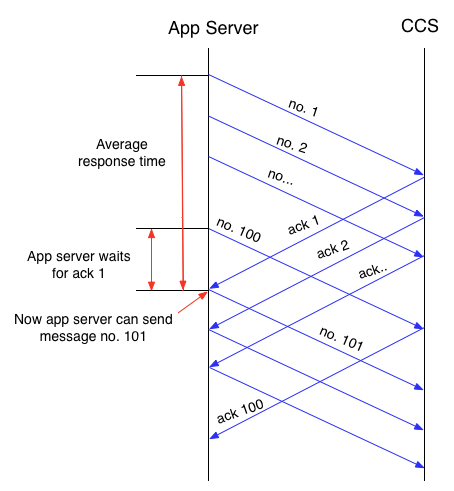
Figure 1. Message/ack flow.
Conversely, to avoid overloading the 3rd-party app server, CCS will stop sending if there are too many unacknowledged messages. Therefore, the 3rd-party app server should "ACK" upstream messages, received from the client application via CCS, as soon as possible to maintain a constant flow of incoming messages. The aforementioned pending message limit doesn't apply to these ACKs. Even if the pending message count reaches 100, the 3rd-party app server should continue sending ACKs for messages received from CCS to avoid blocking delivery of new upstream messages.
ACKs are only valid within the context of one connection. If the connection is closed before a message can be ACKed, the 3rd-party app server should wait for CCS to resend the upstream message before ACKing it again. Similarly, all pending messages for which an ACK/NACK was not received from CCS before the connection was closed should be sent again.
Implementing an XMPP-based App Server
This section gives examples of implementing an app server that works with CCS. Note that a full GCM implementation requires a client-side implementation, in addition to the server. For more information, see Implementing GCM Client.
Java sample using the Smack library
Here is a sample app server written in Java, using the Smack library.
import org.jivesoftware.smack.ConnectionConfiguration;
import org.jivesoftware.smack.ConnectionConfiguration.SecurityMode;
import org.jivesoftware.smack.ConnectionListener;
import org.jivesoftware.smack.PacketInterceptor;
import org.jivesoftware.smack.PacketListener;
import org.jivesoftware.smack.XMPPConnection;
import org.jivesoftware.smack.XMPPException;
import org.jivesoftware.smack.filter.PacketTypeFilter;
import org.jivesoftware.smack.packet.DefaultPacketExtension;
import org.jivesoftware.smack.packet.Message;
import org.jivesoftware.smack.packet.Packet;
import org.jivesoftware.smack.packet.PacketExtension;
import org.jivesoftware.smack.provider.PacketExtensionProvider;
import org.jivesoftware.smack.provider.ProviderManager;
import org.jivesoftware.smack.util.StringUtils;
import org.json.simple.JSONValue;
import org.json.simple.parser.ParseException;
import org.xmlpull.v1.XmlPullParser;
import java.util.HashMap;
import java.util.Map;
import java.util.Random;
import java.util.logging.Level;
import java.util.logging.Logger;
import javax.net.ssl.SSLSocketFactory;
/**
* Sample Smack implementation of a client for GCM Cloud Connection Server.
*
* <p>For illustration purposes only.
*/
public class SmackCcsClient {
Logger logger = Logger.getLogger("SmackCcsClient");
public static final String GCM_SERVER = "gcm.googleapis.com";
public static final int GCM_PORT = 5235;
public static final String GCM_ELEMENT_NAME = "gcm";
public static final String GCM_NAMESPACE = "google:mobile:data";
static Random random = new Random();
XMPPConnection connection;
ConnectionConfiguration config;
/**
* XMPP Packet Extension for GCM Cloud Connection Server.
*/
class GcmPacketExtension extends DefaultPacketExtension {
String json;
public GcmPacketExtension(String json) {
super(GCM_ELEMENT_NAME, GCM_NAMESPACE);
this.json = json;
}
public String getJson() {
return json;
}
@Override
public String toXML() {
return String.format("<%s xmlns=\"%s\">%s</%s>", GCM_ELEMENT_NAME,
GCM_NAMESPACE, json, GCM_ELEMENT_NAME);
}
@SuppressWarnings("unused")
public Packet toPacket() {
return new Message() {
// Must override toXML() because it includes a <body>
@Override
public String toXML() {
StringBuilder buf = new StringBuilder();
buf.append("<message");
if (getXmlns() != null) {
buf.append(" xmlns=\"").append(getXmlns()).append("\"");
}
if (getLanguage() != null) {
buf.append(" xml:lang=\"").append(getLanguage()).append("\"");
}
if (getPacketID() != null) {
buf.append(" id=\"").append(getPacketID()).append("\"");
}
if (getTo() != null) {
buf.append(" to=\"").append(StringUtils.escapeForXML(getTo())).append("\"");
}
if (getFrom() != null) {
buf.append(" from=\"").append(StringUtils.escapeForXML(getFrom())).append("\"");
}
buf.append(">");
buf.append(GcmPacketExtension.this.toXML());
buf.append("</message>");
return buf.toString();
}
};
}
}
public SmackCcsClient() {
// Add GcmPacketExtension
ProviderManager.getInstance().addExtensionProvider(GCM_ELEMENT_NAME,
GCM_NAMESPACE, new PacketExtensionProvider() {
@Override
public PacketExtension parseExtension(XmlPullParser parser)
throws Exception {
String json = parser.nextText();
GcmPacketExtension packet = new GcmPacketExtension(json);
return packet;
}
});
}
/**
* Returns a random message id to uniquely identify a message.
*
* <p>Note:
* This is generated by a pseudo random number generator for illustration purpose,
* and is not guaranteed to be unique.
*
*/
public String getRandomMessageId() {
return "m-" + Long.toString(random.nextLong());
}
/**
* Sends a downstream GCM message.
*/
public void send(String jsonRequest) {
Packet request = new GcmPacketExtension(jsonRequest).toPacket();
connection.sendPacket(request);
}
/**
* Handles an upstream data message from a device application.
*
* <p>This sample echo server sends an echo message back to the device.
* Subclasses should override this method to process an upstream message.
*/
public void handleIncomingDataMessage(Map<String, Object> jsonObject) {
String from = jsonObject.get("from").toString();
// PackageName of the application that sent this message.
String category = jsonObject.get("category").toString();
// Use the packageName as the collapseKey in the echo packet
String collapseKey = "echo:CollapseKey";
@SuppressWarnings("unchecked")
Map<String, String> payload = (Map<String, String>) jsonObject.get("data");
payload.put("ECHO", "Application: " + category);
// Send an ECHO response back
String echo = createJsonMessage(from, getRandomMessageId(), payload, collapseKey, null, false);
send(echo);
}
/**
* Handles an ACK.
*
* <p>By default, it only logs a INFO message, but subclasses could override it to
* properly handle ACKS.
*/
public void handleAckReceipt(Map<String, Object> jsonObject) {
String messageId = jsonObject.get("message_id").toString();
String from = jsonObject.get("from").toString();
logger.log(Level.INFO, "handleAckReceipt() from: " + from + ", messageId: " + messageId);
}
/**
* Handles a NACK.
*
* <p>By default, it only logs a INFO message, but subclasses could override it to
* properly handle NACKS.
*/
public void handleNackReceipt(Map<String, Object> jsonObject) {
String messageId = jsonObject.get("message_id").toString();
String from = jsonObject.get("from").toString();
logger.log(Level.INFO, "handleNackReceipt() from: " + from + ", messageId: " + messageId);
}
/**
* Creates a JSON encoded GCM message.
*
* @param to RegistrationId of the target device (Required).
* @param messageId Unique messageId for which CCS will send an "ack/nack" (Required).
* @param payload Message content intended for the application. (Optional).
* @param collapseKey GCM collapse_key parameter (Optional).
* @param timeToLive GCM time_to_live parameter (Optional).
* @param delayWhileIdle GCM delay_while_idle parameter (Optional).
* @return JSON encoded GCM message.
*/
public static String createJsonMessage(String to, String messageId, Map<String, String> payload,
String collapseKey, Long timeToLive, Boolean delayWhileIdle) {
Map<String, Object> message = new HashMap<String, Object>();
message.put("to", to);
if (collapseKey != null) {
message.put("collapse_key", collapseKey);
}
if (timeToLive != null) {
message.put("time_to_live", timeToLive);
}
if (delayWhileIdle != null && delayWhileIdle) {
message.put("delay_while_idle", true);
}
message.put("message_id", messageId);
message.put("data", payload);
return JSONValue.toJSONString(message);
}
/**
* Creates a JSON encoded ACK message for an upstream message received from an application.
*
* @param to RegistrationId of the device who sent the upstream message.
* @param messageId messageId of the upstream message to be acknowledged to CCS.
* @return JSON encoded ack.
*/
public static String createJsonAck(String to, String messageId) {
Map<String, Object> message = new HashMap<String, Object>();
message.put("message_type", "ack");
message.put("to", to);
message.put("message_id", messageId);
return JSONValue.toJSONString(message);
}
/**
* Connects to GCM Cloud Connection Server using the supplied credentials.
*
* @param username GCM_SENDER_ID@gcm.googleapis.com
* @param password API Key
* @throws XMPPException
*/
public void connect(String username, String password) throws XMPPException {
config = new ConnectionConfiguration(GCM_SERVER, GCM_PORT);
config.setSecurityMode(SecurityMode.enabled);
config.setReconnectionAllowed(true);
config.setRosterLoadedAtLogin(false);
config.setSendPresence(false);
config.setSocketFactory(SSLSocketFactory.getDefault());
// NOTE: Set to true to launch a window with information about packets sent and received
config.setDebuggerEnabled(true);
// -Dsmack.debugEnabled=true
XMPPConnection.DEBUG_ENABLED = true;
connection = new XMPPConnection(config);
connection.connect();
connection.addConnectionListener(new ConnectionListener() {
@Override
public void reconnectionSuccessful() {
logger.info("Reconnecting..");
}
@Override
public void reconnectionFailed(Exception e) {
logger.log(Level.INFO, "Reconnection failed.. ", e);
}
@Override
public void reconnectingIn(int seconds) {
logger.log(Level.INFO, "Reconnecting in %d secs", seconds);
}
@Override
public void connectionClosedOnError(Exception e) {
logger.log(Level.INFO, "Connection closed on error.");
}
@Override
public void connectionClosed() {
logger.info("Connection closed.");
}
});
// Handle incoming packets
connection.addPacketListener(new PacketListener() {
@Override
public void processPacket(Packet packet) {
logger.log(Level.INFO, "Received: " + packet.toXML());
Message incomingMessage = (Message) packet;
GcmPacketExtension gcmPacket =
(GcmPacketExtension) incomingMessage.getExtension(GCM_NAMESPACE);
String json = gcmPacket.getJson();
try {
@SuppressWarnings("unchecked")
Map<String, Object> jsonObject =
(Map<String, Object>) JSONValue.parseWithException(json);
// present for "ack"/"nack", null otherwise
Object messageType = jsonObject.get("message_type");
if (messageType == null) {
// Normal upstream data message
handleIncomingDataMessage(jsonObject);
// Send ACK to CCS
String messageId = jsonObject.get("message_id").toString();
String from = jsonObject.get("from").toString();
String ack = createJsonAck(from, messageId);
send(ack);
} else if ("ack".equals(messageType.toString())) {
// Process Ack
handleAckReceipt(jsonObject);
} else if ("nack".equals(messageType.toString())) {
// Process Nack
handleNackReceipt(jsonObject);
} else {
logger.log(Level.WARNING, "Unrecognized message type (%s)",
messageType.toString());
}
} catch (ParseException e) {
logger.log(Level.SEVERE, "Error parsing JSON " + json, e);
} catch (Exception e) {
logger.log(Level.SEVERE, "Couldn't send echo.", e);
}
}
}, new PacketTypeFilter(Message.class));
// Log all outgoing packets
connection.addPacketInterceptor(new PacketInterceptor() {
@Override
public void interceptPacket(Packet packet) {
logger.log(Level.INFO, "Sent: {0}", packet.toXML());
}
}, new PacketTypeFilter(Message.class));
connection.login(username, password);
}
public static void main(String [] args) {
final String userName = "Your GCM Sender Id" + "@gcm.googleapis.com";
final String password = "API Key";
SmackCcsClient ccsClient = new SmackCcsClient();
try {
ccsClient.connect(userName, password);
} catch (XMPPException e) {
e.printStackTrace();
}
// Send a sample hello downstream message to a device.
String toRegId = "RegistrationIdOfTheTargetDevice";
String messageId = ccsClient.getRandomMessageId();
Map<String, String> payload = new HashMap<String, String>();
payload.put("Hello", "World");
payload.put("CCS", "Dummy Message");
payload.put("EmbeddedMessageId", messageId);
String collapseKey = "sample";
Long timeToLive = 10000L;
Boolean delayWhileIdle = true;
ccsClient.send(createJsonMessage(toRegId, messageId, payload, collapseKey,
timeToLive, delayWhileIdle));
}
}
Python sample
Here is an example of a CCS app server written in Python. This sample echo server sends an initial message, and for every upstream message received, it sends a dummy response back to the application that sent the upstream message. This example illustrates how to connect, send, and receive GCM messages using XMPP. It shouldn't be used as-is on a production deployment.
#!/usr/bin/python
import sys, json, xmpp, random, string
SERVER = 'gcm.googleapis.com'
PORT = 5235
USERNAME = "Your GCM Sender Id"
PASSWORD = "API Key"
REGISTRATION_ID = "Registration Id of the target device"
unacked_messages_quota = 100
send_queue = []
# Return a random alphanumerical id
def random_id():
rid = ''
for x in range(8): rid += random.choice(string.ascii_letters + string.digits)
return rid
def message_callback(session, message):
global unacked_messages_quota
gcm = message.getTags('gcm')
if gcm:
gcm_json = gcm[0].getData()
msg = json.loads(gcm_json)
if not msg.has_key('message_type'):
# Acknowledge the incoming message immediately.
send({'to': msg['from'],
'message_type': 'ack',
'message_id': msg['message_id']})
# Queue a response back to the server.
if msg.has_key('from'):
# Send a dummy echo response back to the app that sent the upstream message.
send_queue.append({'to': msg['from'],
'message_id': random_id(),
'data': {'pong': 1}})
elif msg['message_type'] == 'ack' or msg['message_type'] == 'nack':
unacked_messages_quota += 1
def send(json_dict):
template = ("<message><gcm xmlns='google:mobile:data'>{1}</gcm></message>")
client.send(xmpp.protocol.Message(
node=template.format(client.Bind.bound[0], json.dumps(json_dict))))
def flush_queued_messages():
global unacked_messages_quota
while len(send_queue) and unacked_messages_quota > 0:
send(send_queue.pop(0))
unacked_messages_quota -= 1
client = xmpp.Client('gcm.googleapis.com', debug=['socket'])
client.connect(server=(SERVER,PORT), secure=1, use_srv=False)
auth = client.auth(USERNAME, PASSWORD)
if not auth:
print 'Authentication failed!'
sys.exit(1)
client.RegisterHandler('message', message_callback)
send_queue.append({'to': REGISTRATION_ID,
'message_id': 'reg_id',
'data': {'message_destination': 'RegId',
'message_id': random_id()}})
while True:
client.Process(1)
flush_queued_messages()