This page provides answers to common questions that you might have about Google Play for Education.
Business Model and Monetization
What is Google Play for Education?
Google Play for Education is a new online destination designed for schools. Teachers can discover educational apps, books, and videos to meet the needs of a single student, a classroom, or a whole district. Educators can browse apps by grade, subject, keyword, or standard including Common Core State Standards. Purchasing is done using a PO with no credit card required. Apps are distributed to tablets instantly through the cloud.
Is Google Play for Education primarily for students or educators?
The store on Google Play for Education is for educators, but its content is for both educators and students. Teachers and administrators have the ability to make purchases and control who within their school has access to the purchase flows.
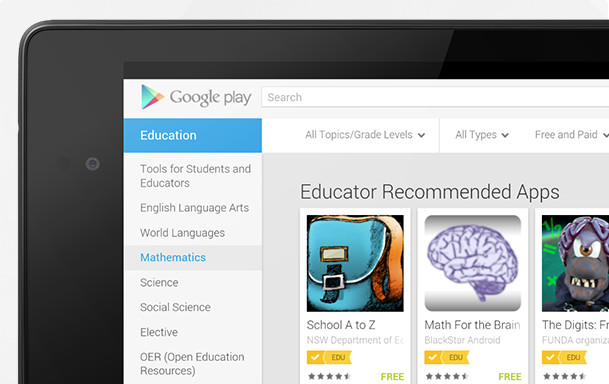
Will Google Play for Education support subscription purchases?
Currently, Google Play for Education supports one-time purchases. We’re investigating additional purchase mechanisms to enable more flexible pricing models for developers and schools.
Why is it recommended that in-app purchase features are removed?
In-app Billing is currently not supported with Google Play for Education, and a student device will block the Google Play transaction if a student attempts to make an in-app purchase. To avoid confusing students, we recommend not including any in-app purchase buttons and other UI in your apps. We’re investigating additional purchase mechanisms to enable more flexible pricing models for developers and schools.
Is Google Play for Education restricted so only its users can purchase from the Google Play for Education? Or will anyone be able to purchase from it?
Currently, only schools that are signed up for Google Play for Education can make purchases on it.
Can I set different prices for my apps in Google Play for Education and Google Play?
You set a single price for each app that applies to both Google Play and Google Play for Education. You can’t set a different price for a given app (based on a single package name) in Google Play for Education.
Free Trials
Can I offer free trials through Google Play for Education?
Google Play for Education doesn't currently support free trials. If you want, you can offer a free version of your app with limited functionality in Google Play for Education, but that app would need to be separate from your paid app and be reviewed separately for educational content.
Can I offer a free trial through Google Play's "In-app Subscriptions with Free Trials" feature?
Google Play for Education doesn’t currently support In-app Billing or In-app Subscriptions with free trials.
Discovery
What are the categories in Google Play for Education?
Google Play for Education includes categories for all grade levels from Kindergarten to 12 and the following subjects: English Language Arts, World Languages, Mathematics, Science, Social Science, Elective, Open Education Resources (OER), and Tools.
I created an app specifically for Google Play for Education and don’t want it to show up in Google Play. Is this possible?
Currently, it’s not possible to publish an app on Google Play for Education and make it unavailable on Google Play.
If my app offers content for every level of education, how will it fit the Common Core State Standard filters?
If your app applies to multiple levels of education, then the app will show up in filtered results for multiple levels.
App Review Process
How are apps being reviewed? By whom and against what criteria?
Apps are being reviewed by a third-party network of educators. These educators assign the appropriate subject, grade, and Common Core State Standards metadata, as well as evaluating whether the app meets the Google Play for Education criteria for classroom use.
How do I update my apps in Google Play for Education?
You can update your apps on Google Play for Education in the same manner you do on Google Play. App updates will not be reviewed prior to being made available through Google Play for Education. However, we will periodically review updated apps for quality.
Does the app maturity rating reflect solely on what a user can do within my Android app, or does the web version of my app influence the rating as well?
The maturity rating that you set for an Android app refers only to the content displayed in that app.
App Features
Do I need separate builds of my phone and tablet apps for Google Play for Education, or is it the exact same app that lives on Google Play?
We recommend you create one app and use it in both Google Play and Google Play for Education.
What is the best way to get students’ work within apps sent back to their teachers?
Teachers have mentioned that many apps achieve this by email from a third party, which isn’t optimal for schools. As many schools use Google Apps for Education, consider integrating your apps with Google Drive using the SDK.
How can developers test the teacher experience in Google Play for Education? Is there a way to get an account to test it?
Currently, we are unable to provide developers with a test account to test the Google Play for Education user experience. We’re investigating ways to allow developers to simulate the environment.
If I already have an app in the Chrome Apps Pack will I get some help migrating this to Android?
If you’d like to reach tablet users in schools we encourage you to build a native app for the optimal user experience. Considerations for building your apps can be found in the Google Play for Education Guidelines.
Marketing and ROI
What are you doing to promote these apps to educators?
Google Play for Education is an extension of Google Play targeting schools and making the discovery of educational apps easier. It helps your apps gain visibility with the right audiences, without having to knock on school doors. We’re constantly referring to the highest quality apps in our educator outreach. We’ve also developed a series of collections to help educators quickly browse apps for the most common use cases.
How many installs have similar apps had on Google Play for Education? How much can I expect to make if I do an ROI analysis?
While we cannot disclose specific numbers, Google Play app listings provide app download ranges for all apps.
What is the seasonality like for the education market? What are the key timing considerations for app developers?
In the United States, school districts’ budget decisions go through a planning phase in the Spring with budgets being released on July 1. We’ve observed high purchase-volumes in the second quarter of the calendar year, to use up end-of-year budgets. New budget purchases begin in the third quarter of the calendar year.
Is there a way to offer a special deal, such as a discount, only on Google Play for Education and not on Google Play?
No, this isn’t possible. Pricing, including special offers, must be the same between Google Play for Education and Google Play.
Devices
Which devices are available in the program? Will more be available?
Nexus 7 is available for shipment now, and the Asus Transformer, HP Slate 8 Pro, and Galaxy Tab for Education will be available in early 2014. We look forward to welcoming more Android devices into the Google in Education family soon.
Can the devices be shared among many students?
No. Currently, this program is for one-to-one use. Each student can login to one specific tablet that is allocated to them.
Accounts
Will an app know whether a user is a teacher or student?
No, the app has no mechanism for knowing if it’s running on a teacher’s device or a student’s device. We recommend developers use their own user database to enable this feature, where logins can be based on Google Account information.
What log-in method do you recommend for an app on Google Play for Education?
One of the key pieces of feedback we’ve heard multiple times from various schools is that they prefer apps that offer Google Single Sign-on, so that teachers and students don’t need to remember multiple log-in credentials. As schools in the program use Google Accounts and Google Apps for Education, offering Google Single Sign-on is ideal.